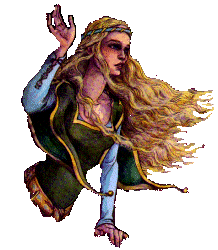 |
For those of you, who are not that familiar with installing
Desktop Themes, I have written this little help-page. If you have a problem
with a particular Desktop Theme of mine, just drop me a line. If you have
problems with a particular Desktop Theme of another creator, just drop
him or her a line. The
contact informations can be usually found in the text file within the Zip-file, which you always should read at first. Some general informations first. In order to be able to use any Desktop Theme, you will need a Theme manager. I recommend "Desktop Architect". You can not only install a given Theme, but also can change some of the components as you like and save it under a new Theme-file-name. It is free and can be downloaded here Desktop Architect . If you have MS Plus! installed on your system (which should be the fact if you have Win 98), you don't need another Theme's manager. You will also need some program to unzip the archives. Many authors are zipping the files up - some are packing them in an self-executing archive. You can get WinZip or a freeware program like UltimateZip. I highly suggest that you create a new subfolder to your Theme's folder for each new Theme. That way you will always have control about what you have on your system. If you encounter a problem to download any of my Themes or Savers or Fonts, you may need to enable your Download Manager (like Go!Zilla, GetRight or Download Accelerator) - if you have one running. Several hosts have their files protected against Bandwidth thieves with a special script. Those scripts might affect your Download Manager. So before you are writing me complaining you got a corrupted file, please try again without using you Download Manager. That should do the trick. If you don't use such a manager and too got a corrupted file, then a Netsplit could have come between you and the file. In this case please try again too. Now here are the most common questions and answers. If you click on any question, a new window will open up with the answer in it. You can print that page on your printer by clicking on the "print page" button at the bottom of each window. To close the window click on the "close page" button. Can I use your Themes and Savers on my Mac too?
If you have any problem which is not covered by this FAQ page, please let me know and always include a detailed description of WHAT did you try, with WHICH program on WHAT PLATFORM? And if possible a copy of the error message you got. There are literally hundreds of reasons possible for internet trouble, so without further informations I am not able to help you. Thanks,
|
Copyright © 2000/2002 by Bryde